Service Introduction
SKON is reward point based on blockchain
Rewards from 'initial' can be used in conjunction with SKON.
- 1. Start SKON
-
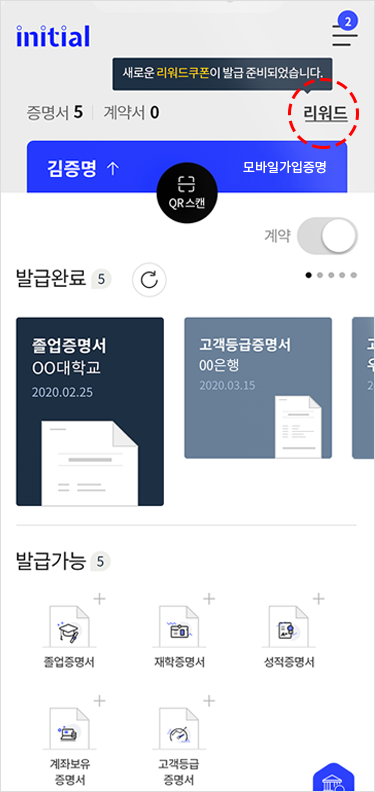
Select Reward
Select Reward on the main screen of 'initial' App to start the connection with SKON
-
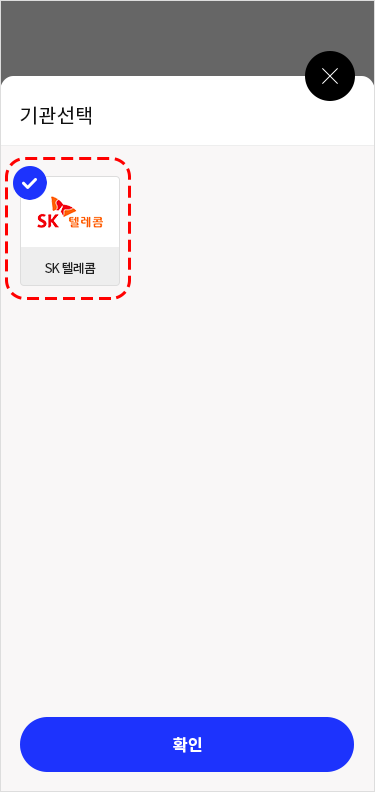
Select Verification Organization
Select the first verified telecommunication company when signing in the initial app.
-
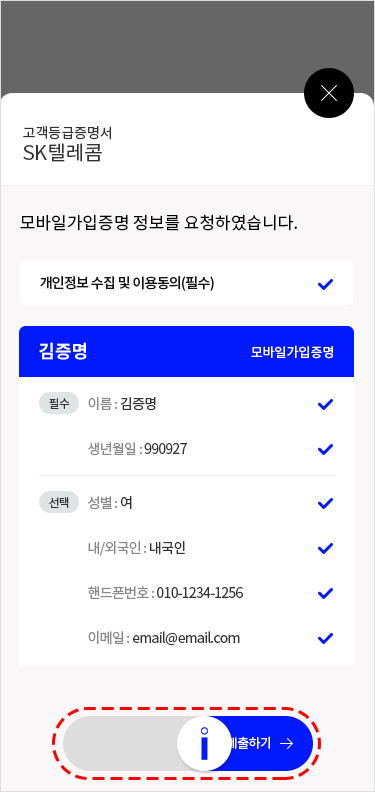
Submit Personal credential
Check Information of mobile personal credential and submit it to verification organization (SK Planet)
-
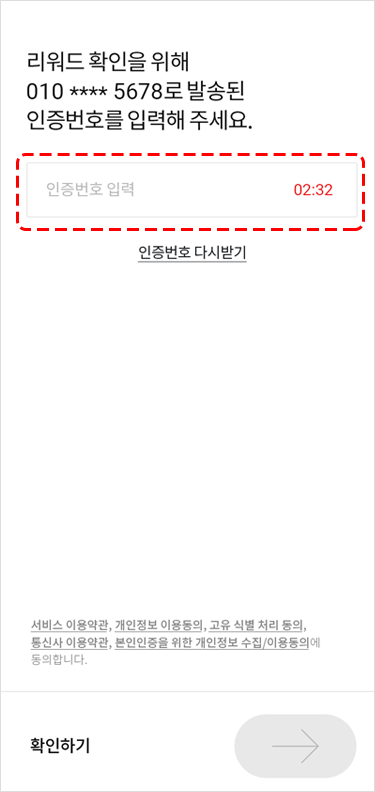
Verify Mobile Number
Progress SMS verification to collecting SKON and use of OK Cashbag
-
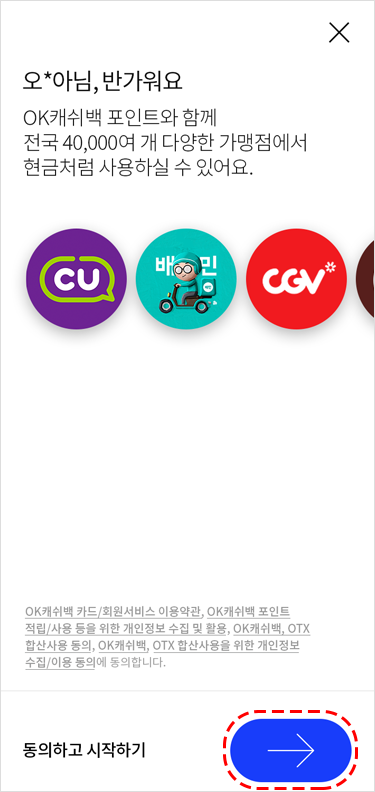
SKON Terms and Conditions
I agree with service policy for collecting SKON and using OK Cashbag
-
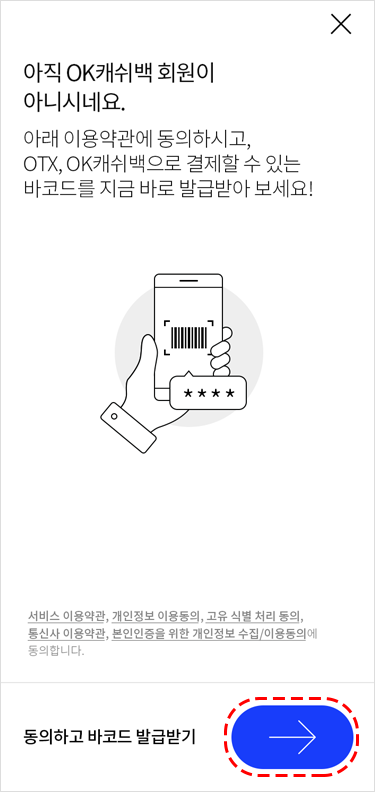
Interworking membership between OK Cashbag and initial
If you are not a member of OK Cashbag, you can freely use SKON which was collected by interworking, at OK Cashbag on/offline stores.
-
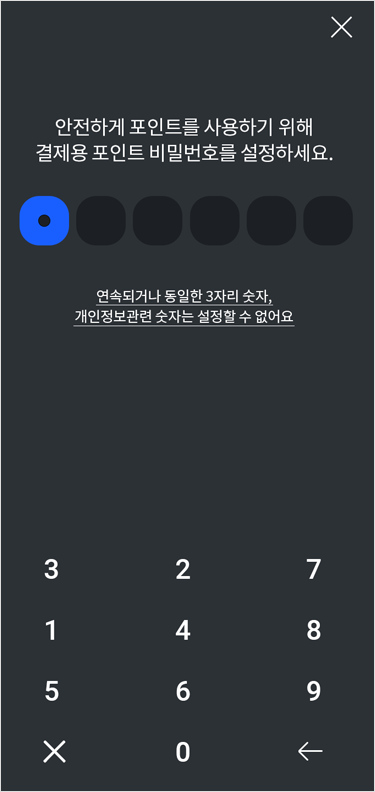
Password Setting
Set a 6-digit password to use OK Cashbag For members, you can use existing passwords.
-
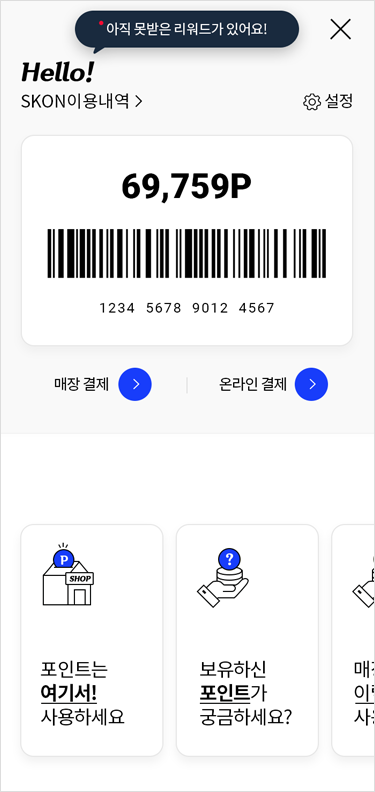
Interworking SKON completed
Now ready to use collected SKON and possessed OK Cashbag points at wherever you want.
-
- 2. Collect SKON
-
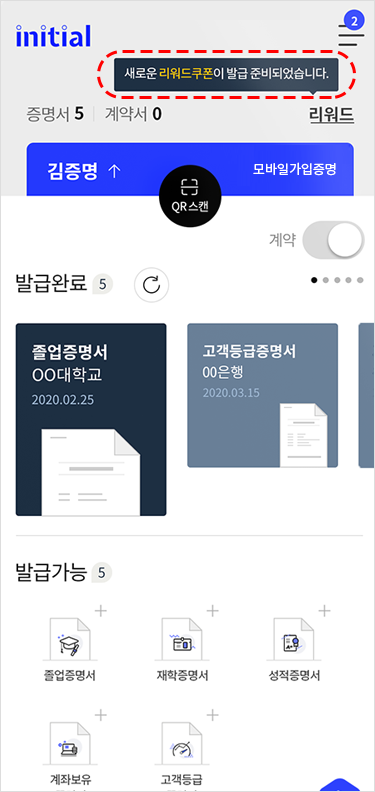
Request issue of Reward Coupon
Select 'Speech balloon' or 'Reward' to request issue of Reward Coupon.
-
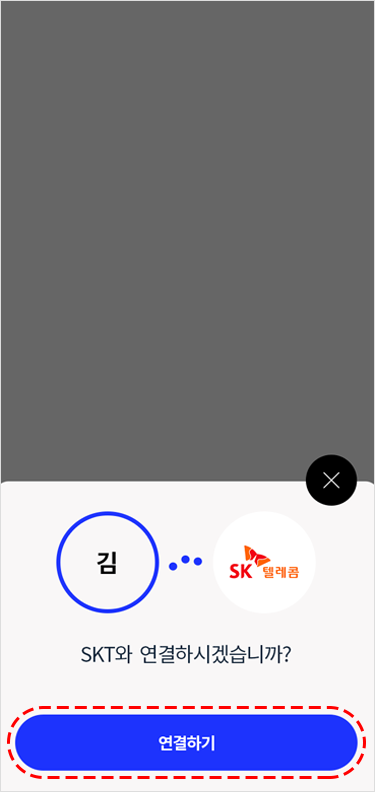
Connect to Verification
Connect mobile Credential of Self-authentication for Quick Self-authentication
-
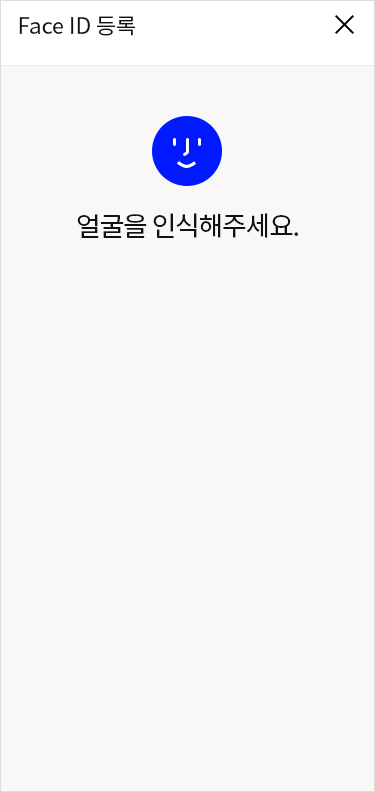
Quick Self Authentication
Progress Self-authentication through biometric verification(FIDO)
-
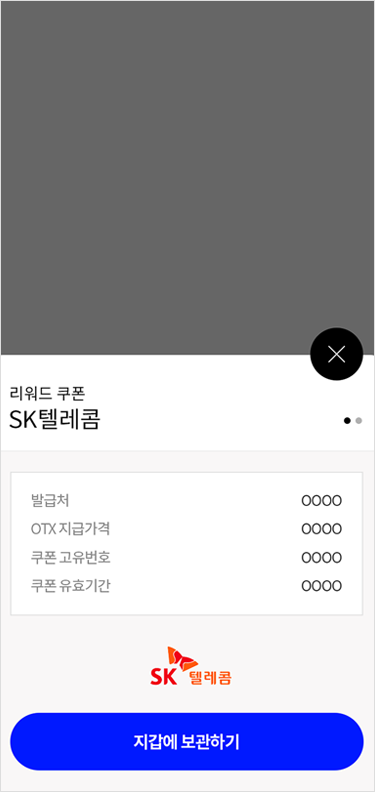
Issue of Reward Coupon Completed
Reward coupon has been issued from the issuer
-
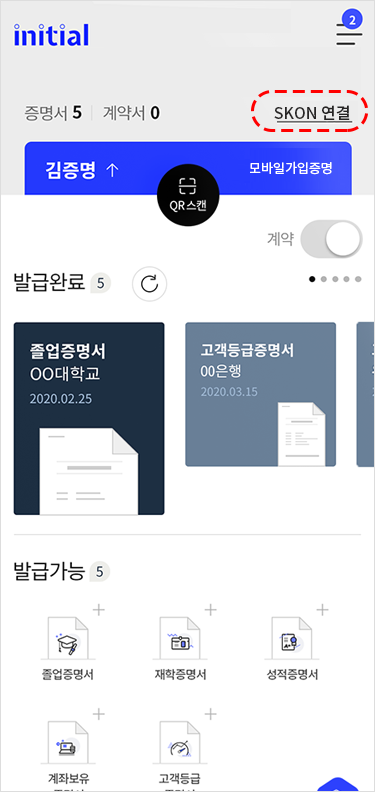
Agreement of SKON Terms of Service
Select 'Connect to SKON' to convert possessed reward coupon to SKON
-
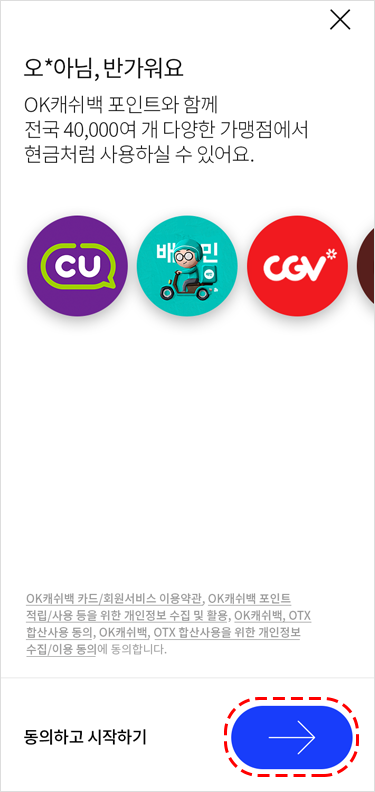
Interworking membership with OK Cashbag
If you agree to the SKON Terms and Conditions, you can use transferred SKON at OK Cashbag stores
-
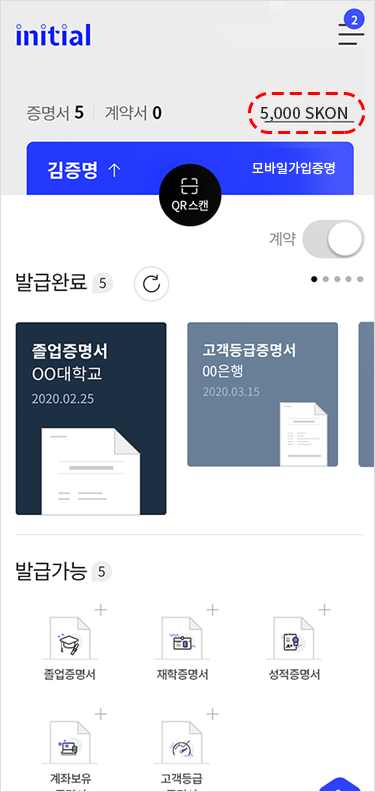
SKON Accumulation Completed
Reward coupon has been converted to SKON then collected.
-
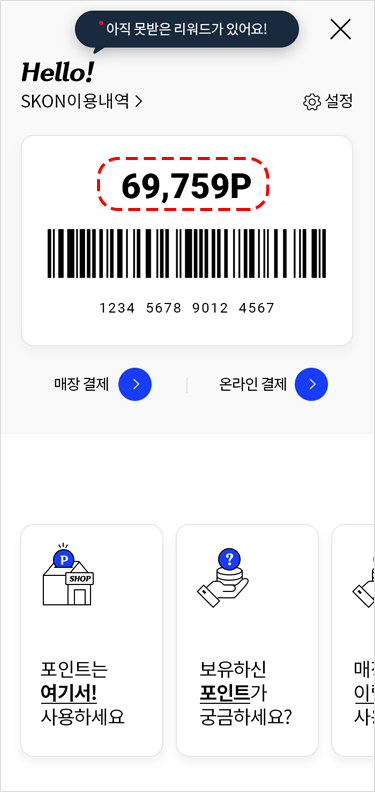
View all available points
You can see collected SKON and possessed OK Cashbag points in SKON screen
-
- 3. Use SKON
-
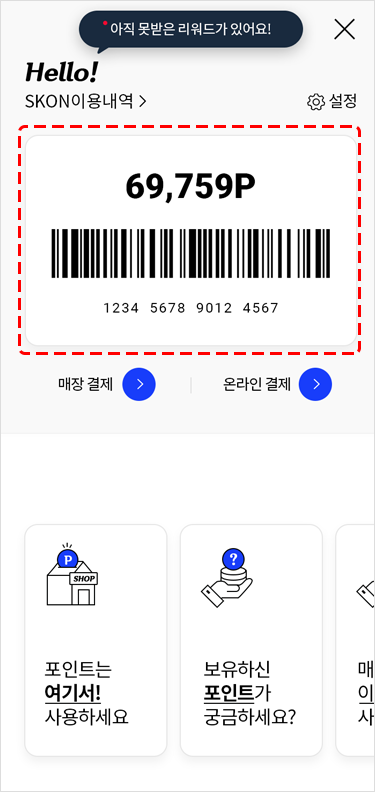
Check card for total use
Check my available points and card information through SKON-OK Cashbag total use card
-
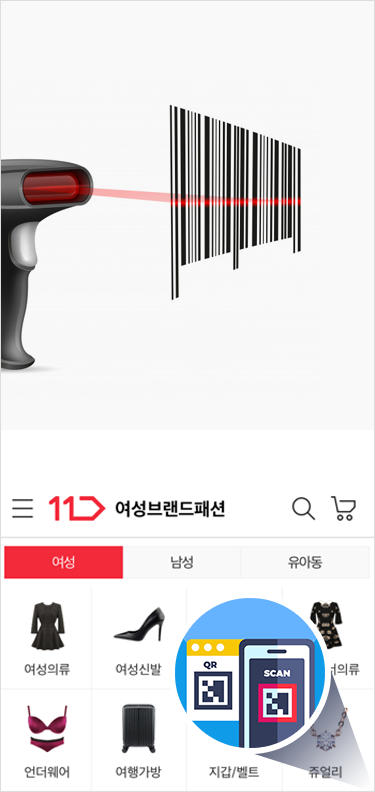
Use at Franchise stores (Payment)
Try to pay with collected points at OK Cashbag stores and online stores nationwide
-

Select Type of Franchise store
Select Offline or Online stores to verify yourself
-

Issue Temporary Password
Enter One-Time Password to complete the payment
-
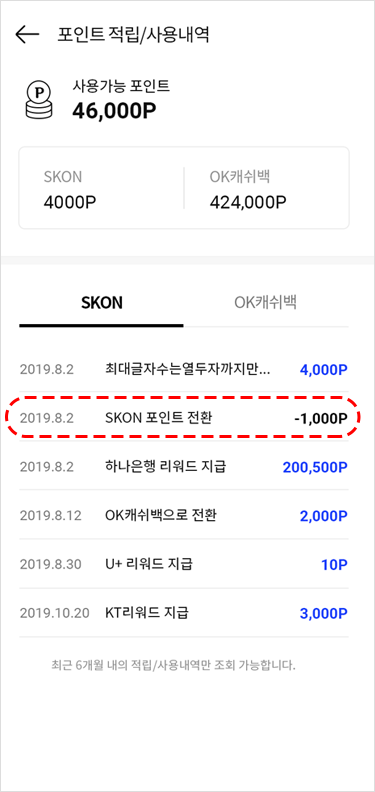
History of SKON Transfer
You can check SKON history that has been automatically converted to OK Cashbag points for payment in SKON History
-
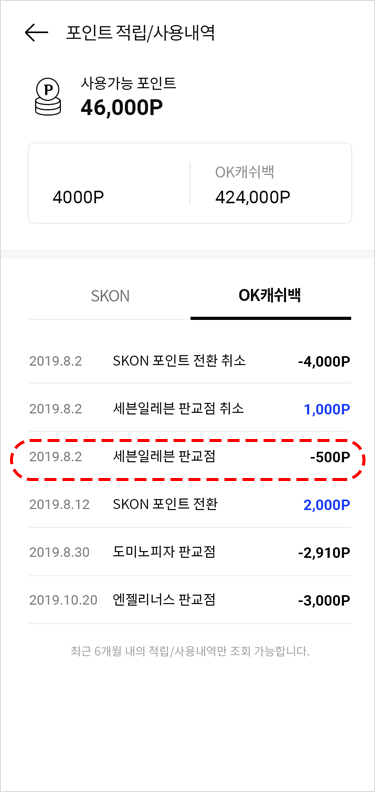
Usage history of OK Cashbag
You can also check history of OK Cashbag points that were used at OK Cashbag stores
-
- 4. View SKON details
-
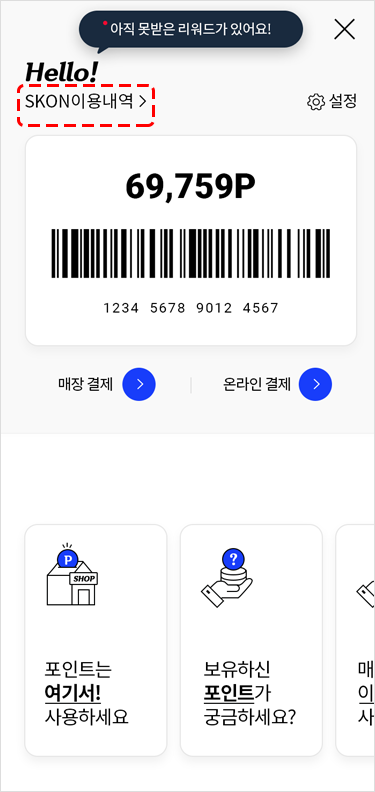
Check SKON usage details
You can check collection, conversion, and usage details of SKON by selecting SKON'S usage details
-
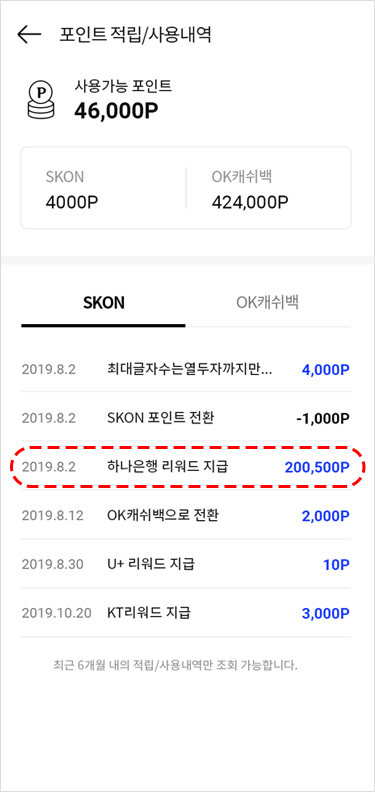
SKON collection details
You can check SKON's reserve details paid as a reward. SKON Reservoir will continue to expand
-
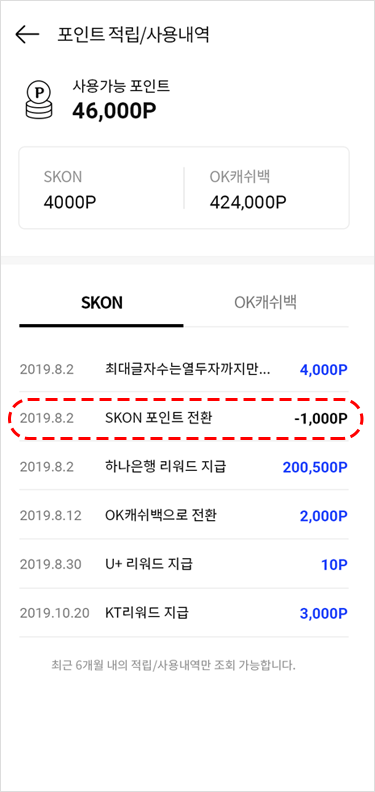
Select Type of Franchise store
If you used a point at the OK Cashbag stores, you can check the transition details of SKON that has been converted to OK Cashbag point.
-
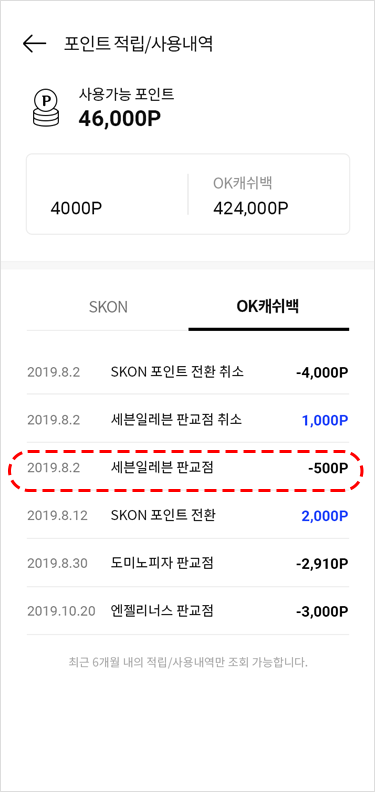
Issue Temporary Password
You can check the usage details of OK Cashbag points used at OK Cashbag stores. SKON will transfer to OK Cashbag point first and then added up to use
-